Creating a segment
Before creating your first segment, you need to create a group of users that acts as your "All users" segment. This is a group of users that contains all users in your application. You only need to do this once and it's as simple as clicking the "Tell us where to find your users" button as shown below.

In the following wizard, first select a database and in the second step, select the table that contains your users. You can select specific columns that we'll show for that segment in the overview or keep all columns active.
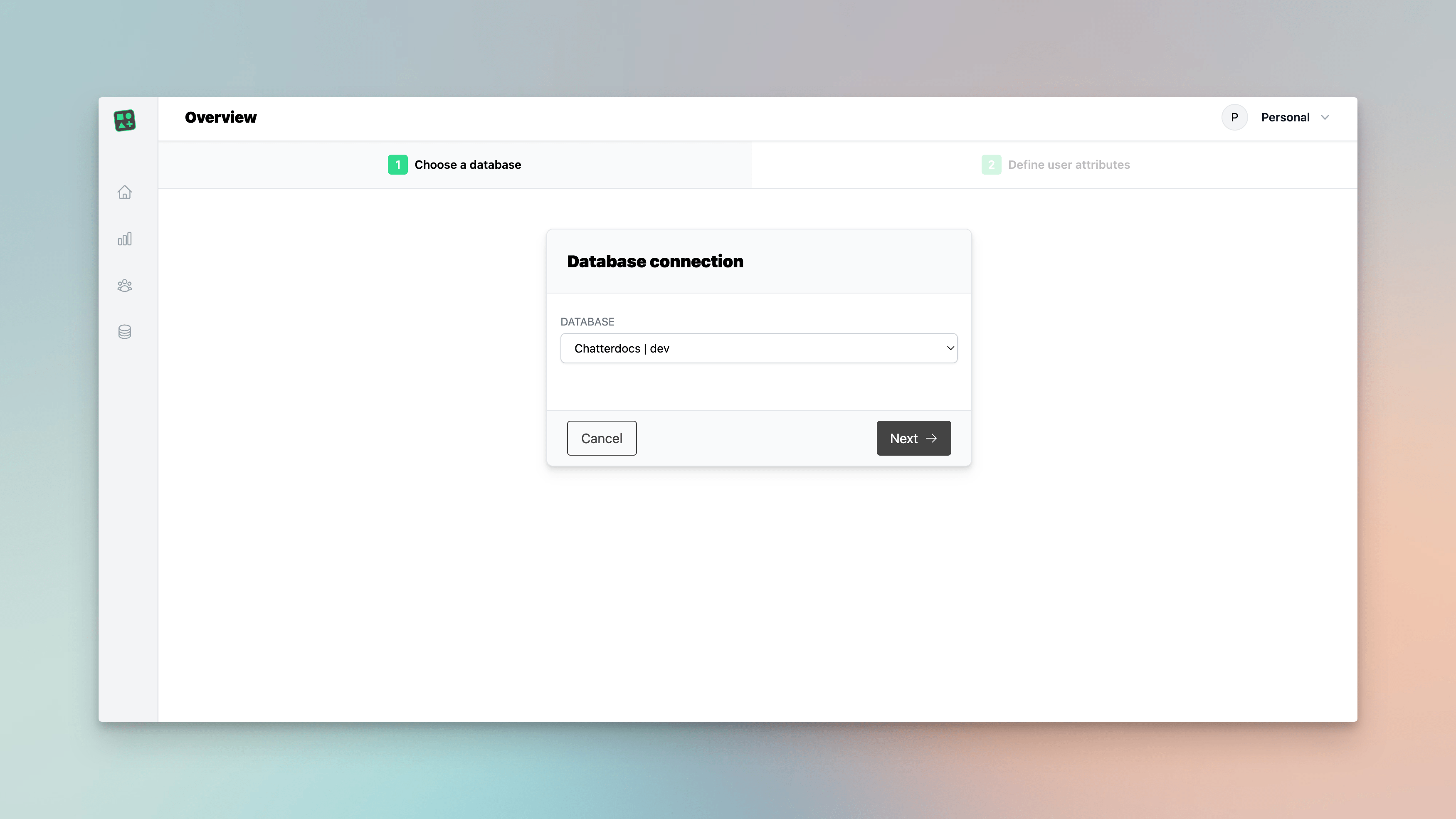
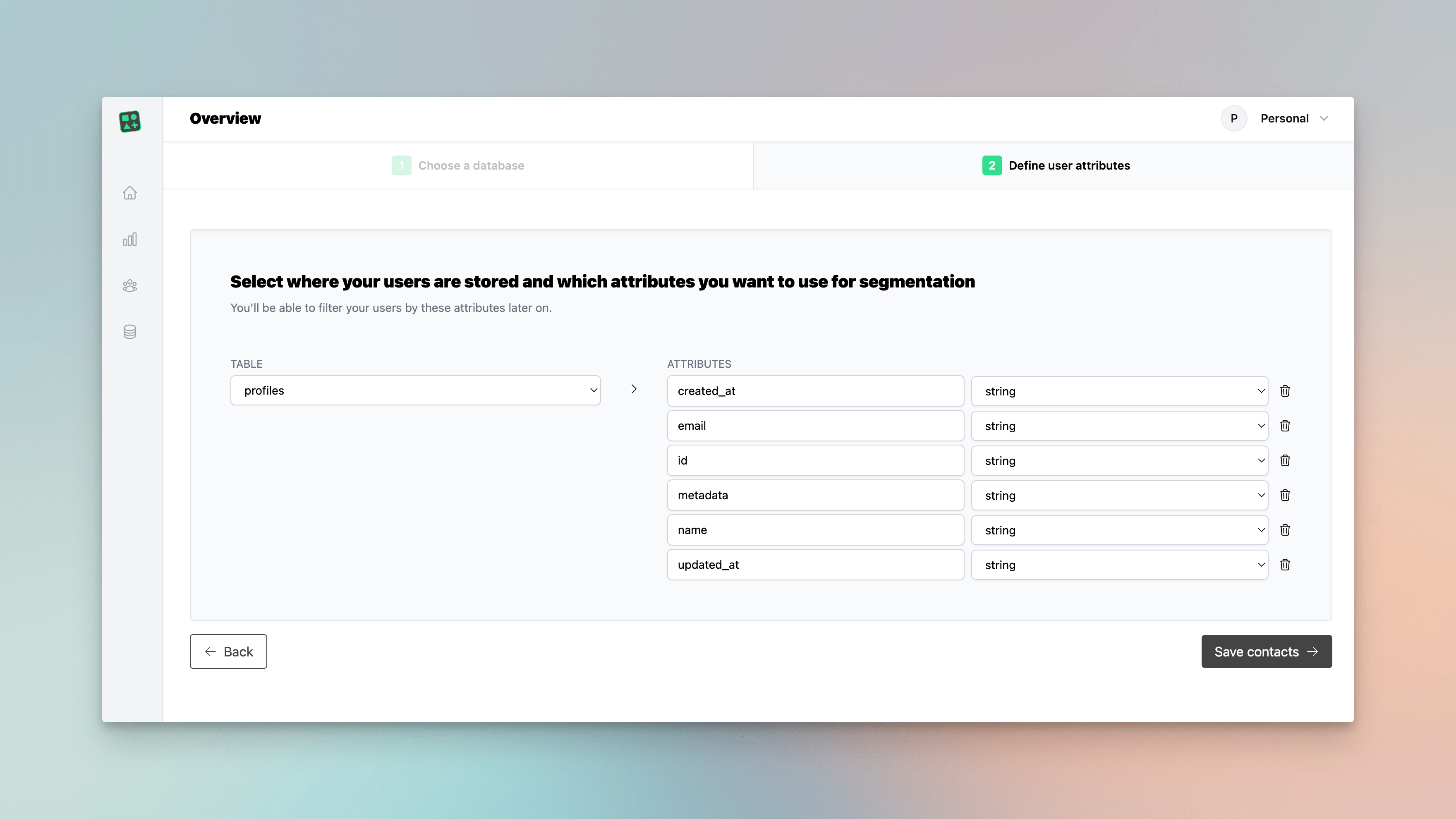
Adding segments
Once you've created your "All users" segment, you can start creating new segments. You can create a new segment by clicking the "Create a new segment" from the segment dropdown in the top bar.

In the following steps, first choose a name for the new segment and then select the users that should be part of the segment. You can either use the simple UI and select a table and filters (WHERE) or use a custom SQL query on the advanced tab.

When using the advanced tab, you can use a custom SQL query to select the users that should be part of the segment. This is ideal for more complex queries that require a JOIN or subquery to surface relevant user data. Please make sure the query returns all columns that you want to display for the segment.
